
Greetings Adventurers!
Check out the short how-to guide below for starting the game using the new client, so you can jump right into Black Desert Online as soon as possible.
Installing the Pearl Abyss Black Desert Online Launcher
① On the official Black Desert Online website, go to Archive → Download and click the “Download Client” button.


o If prompted to run the file, select Run.
o If prompted to let the executable make changes to your device, select Yes.③ Select your preferred language to use during the installation. Press Ok.
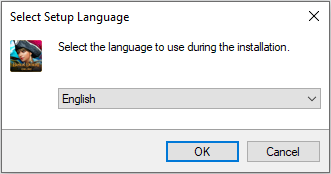
④ Read and accept the terms of the agreement. Press Next.

⑤ Select the install location path. Press Next.

Please note that a Black Desert folder is created at the selected install location. You will not be able to modify this during this installation.
⑥ Select whether you want to create a desktop shortcut. Press Next.

⑦ Press Install to complete the installation.

⑧ Run the new game launcher to update the game to the latest version.
-
 [Notices] Issues Affecting Certain Adventurers Issues Affecting Certain Adventurers (Last updated : 02/26/2021 04:08 UTC) Feb 25, 2021 (UTC)
[Notices] Issues Affecting Certain Adventurers Issues Affecting Certain Adventurers (Last updated : 02/26/2021 04:08 UTC) Feb 25, 2021 (UTC) -
 [Notices] Value Pack Buff and Loyalties Shop Revamp Value Pack Buff and Loyalties Shop Revamp (Last updated 04/16/2021 02:40 UTC) Feb 25, 2021 (UTC)
[Notices] Value Pack Buff and Loyalties Shop Revamp Value Pack Buff and Loyalties Shop Revamp (Last updated 04/16/2021 02:40 UTC) Feb 25, 2021 (UTC) -
 [Notices] Post-Service Transfer FAQ Answers to questions you may have after the service transfer. Feb 25, 2021 (UTC)
[Notices] Post-Service Transfer FAQ Answers to questions you may have after the service transfer. Feb 25, 2021 (UTC) -
 [Notices] Introducing the New Official Website Services Check out what's new in the official website! Feb 25, 2021 (UTC)
[Notices] Introducing the New Official Website Services Check out what's new in the official website! Feb 25, 2021 (UTC)
Recent Posts
- [Notices] Known Issues (Last Updated: 01/11/2025 03:20 UTC) Jan 11, 2025 (UTC)
- [Notices] Accounts Restricted for Violating the Operational Policy/Terms of Service (January 10, 2025) Jan 11, 2025 (UTC)
- [Winners Announcements] Black Desert Ambassadors Jan 10, 2025 (UTC)
- [Events] Black Desert Ambassadors Recruitment Jan 10, 2025 (UTC)
