
Adventurers, [GM] Daisy has just gotten news that the Black Desert Online’s official companion app, Black Desert+, is launching in NAEU!
With Pearl Abyss now directly servicing Black Desert Online in NAEU, the Black Desert+ app is ready to be officially released in NAEU as well.
We know you’ve all been waiting!
As long as you have Black Desert+, you can always stay up-to-date and connected with Black Desert Online!
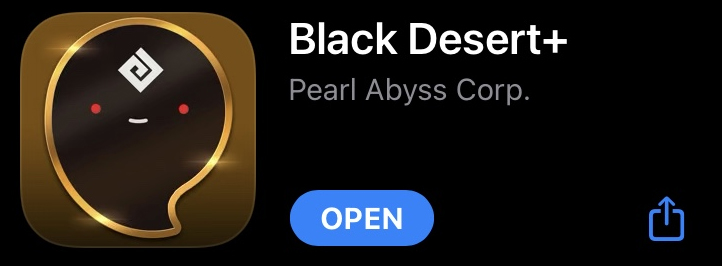
Logging In
Before you can start using Black Desert+, you’ll first need to set it up for the PC version!
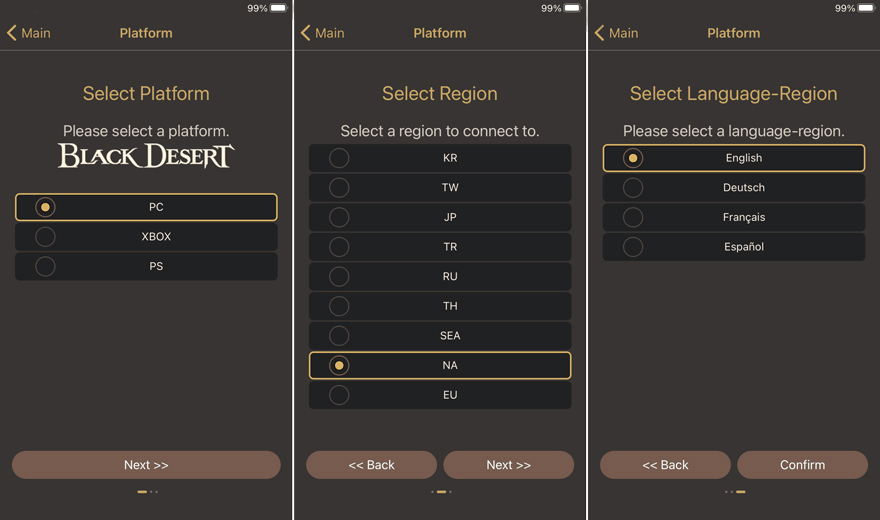
First, select PC as your platform, and then NA or EU as your region.
Now, just log in and you’re all done!

Community
On Black Desert Online’s official website, there’s a forum where you can chat and discuss various topics with other Adventurers, and now you can access this forum from the Black Desert+ app as well!
FAQ & Support
Have any questions about Black Desert Online, or maybe an item has vanished from your inventory...
When you need help, check out our FAQ first, and if it doesn’t have an answer, send an inquiry to our Support!

Coupon Redemption
Let’s say a coupon code is revealed during a live broadcast.
Now you don’t have to log in to the official website, but instead, you can quickly redeem coupons through the Black Desert+ app before the code expires!

Notifications
Stay updated with the latest Black Desert announcements, including patch notes, events, and notices! Just set up Push Alerts, and you’ll be notified with a Ring-Ring♬ whenever a new announcement is uploaded to the official website.
Do you only want to get alerts for patch notes? Don’t worry, you can set up alerts for the announcements you want!

Guild Chat
Want to keep chatting with your guildmates even when you’re not logged in to Black Desert Online? Maybe there’s an urgent message from the guild master? Or you have a promise and can’t attend the Node War, but still want to know what’s happening...
Just turn on Black Desert+ and chat with your guild!

Not only can you chat with guild members, but you can also see who’s currently logged into Black Desert Online as well.
So, are there any key features for guild chat in Black Desert+?
Yes! It’s the keyword notification, which allows you to designate up to ten keywords. And if any of the keywords are mentioned in your guild chat, you will receive a notification letting you know!

World Boss Alerts
Let's say you have to step outside for a little bit, but you want to make sure you don’t miss Kzarka!
Don’t worry! Just open Black Desert+!

All you have to do is set up alerts from Black Desert+. You can receive alerts 5, 15, 30, or 60 minutes before the World Boss spawns. Don’t miss a single World Boss with Black Desert+ today!
Central Market
Adventurers who’ve enjoyed the convenience of the Web Central Market to sell and buy items can now use the Central Market more conveniently than ever with Black Desert+.
Set up an alert for whenever an item is sold! Or an alert when you’ve bought an item you pre-ordered! You’ll now be able to find out right away!

Now you can say goodbye to always having to log in to the website to redeem coupons or access the web Central Market!
Just log in once to Black Desert+ and enjoy all these features in one place!
Download the Black Desert+ app today!
-
 [GM Notes] May 1, 2021 Conquest War Report May 4, 2021 (UTC)
[GM Notes] May 1, 2021 Conquest War Report May 4, 2021 (UTC) -
 [GM Notes] April 24, 2021 Conquest War Report Apr 28, 2021 (UTC)
[GM Notes] April 24, 2021 Conquest War Report Apr 28, 2021 (UTC) -
 [GM Notes] April 17, 2021 Conquest War Report Apr 21, 2021 (UTC)
[GM Notes] April 17, 2021 Conquest War Report Apr 21, 2021 (UTC) -
 [GM Notes] [Arena of Arsha: Best-in-Class Championship] Round 1 Winner Interview: McMorrigan (EU - Sorceress) Round 1 Winner Interview: McMorrigan (EU - Sorceress) Apr 20, 2021 (UTC)
[GM Notes] [Arena of Arsha: Best-in-Class Championship] Round 1 Winner Interview: McMorrigan (EU - Sorceress) Round 1 Winner Interview: McMorrigan (EU - Sorceress) Apr 20, 2021 (UTC)



