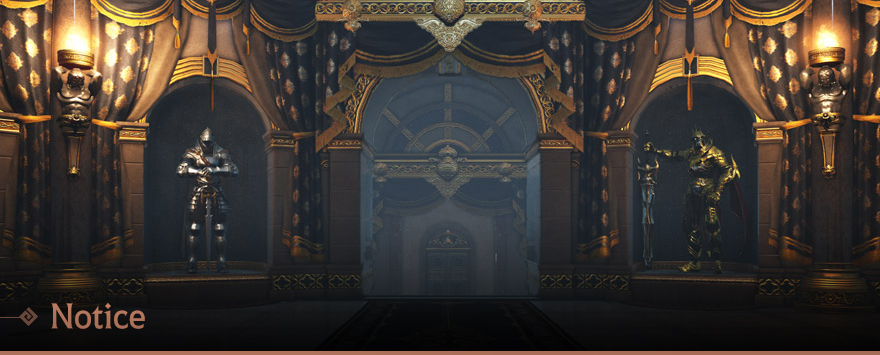
Greetings Adventurers,
Encounter a technical issue getting in the way of your Black Desert experience after the service transfer? Take a look at this Troubleshooting FAQ; you may find the solution here or learn how to expedite our assistance by providing us with the information we need.
|
Error Message: Incorrect Password To help make sure that your account is treated with the level of respect and security that it deserves, we require you to abide by the following steps when creating your password:
Abiding by these password restrictions will allow you to create your account without any issues! |
|
Does my PA account name or email need to match my Kakao Games or Steam version? Your previous account name does not need to match the name of your new Pearl Abyss account. However, email verification is required, so please make sure to proceed with a valid email account.
We also recommend using a new password from that of your email and changing it regularly. |
|
Game Data Transfer Request period? Now that our servers have taken over from Kakao Games, all Game Data Transfer Requests are considered as ‘real-time’ requests. You can see the timeframe real-time requests below: ▶ Real-time period: Until May 31st, 2021 23:59 (UTC)
Note that Game Data Transfer Requests will not be possible after May 31st, 2021. Make sure your account is not lost and request your Game Data Transfer from our official website: Game Data Transfer Request. |
|
Consequences of not applying for GDT? All game data that has not applied for a Game Data Transfer before May 31st will be permanently deleted. Restoration of family data will not be possible, so we recommend applying for the transfer as soon as possible.
Ensure your Game Data Transfer Request is completed on time.
|
|
Use Website launcher instead of Steam? You won't be able to use Black Desert Online launcher available in our official website if you're currently using Steam, as this would require be for Pearl Abyss web account user. You can view these two platforms as independent game sources and the purchases that you make on one will not be reflected on the other. |
|
Secondary email doesn't work with steam Unlike using a Pearl Abyss website account, Steam registrations do not create nor require a full Pearl Abyss account as everything is done using your Steam account itself. This means you won't have a unique e-mail or password to log into the website to begin with and everything is done via the Steam login option.
Due to this, secondary email service is unavailable for steam users. |
|
Steam DLC not arriving in-game This issue has been resolved as of February 27th (Sat) 22:05 UTC. For adventurers who were not able to claim the purchased item, we have sent the item via the in-game mailbox. |
|
Characters missing after the Game Data Transfer? Make sure you are logging into the account that you registered your Kakao Games Game Pass to be transferred to. If you initially created an account using an Open-ID such as Facebook, then use that option to log into the launcher as well.
Remember, you do not need to continue using your Kakao Games login credentials. Simply use the same login method used when creating your Pearl Abyss account for the Game Data Transfer. |
|
Differences between Website & Steam account You can view these two platforms as independent game sources and the purchases that you make on one will not be reflected on the other. This means if you purchase a game pass via Steam, you’ll only ever be able to log into your account via the Steam launcher.
You cannot use the Game Data Transfer system to move a Steam account to the Website platform, and vice versa. |
|
Steam error: Email already used Upon your first time using the Steam launcher, you’ll be asked to create a Pearl Abyss account. This email is used to send you promotional information as well as for account verification.
If you receive an error message claiming that the email you wish to use is already in use, then it has most likely been used to create a Website account.
In this case, we recommend using an alternative email so you can quickly get into the game and continue having fun! Don’t worry, we have an easy-to-use self-service feature allowing you to both delete your other account and also change the primary email on your account.
You can find more information on both systems via our Support page. |
|
Creating an account on the correct region When creating your Pearl Abyss account, make sure you select a location that is serviced by the EU/NA Worlds. Otherwise, you will not be able to log into your account. If this happens, contact our support team using the Request change : Place of residence option. |
|
How to buy Acoins and convert them to Pearls on Steam? Buying Acoins and Pearls via Steam are done entirely through the in-game Pearl Shop by clicking [ESC Menu > Pearl Shop] or F3 shortcut key. |
|
How can I claim steam DLC bundles? You can claim your DLC bundles by going in-game and opening the [ESC Menu > Redeem]. |
|
I bought Pearls, but my Pearl balance did not increase – Help! Buying Pearls using Acoins is a two-step process. You firstly buy what is called a Pearl Box using Acoins and this is placed into your Pearl Inventory. You need to open your Pearl Box to increase your Pearl Balance accordingly. |
|
I want to buy Acoins, but my payment was blocked by PaymentWall. Who is that? Can you help? PaymentWall are the payment specialists that we have partnered with who’s primary job is to keep your payments safe and secure.
If your purchase was blocked by PaymentWall, then you can reach out to them using this email support@terminal3.com and their team will guide you on your next steps. |
-
 [Notices] Compensation for Incorrect Bundle Euro Prices Information on the incorrect prices of bundles on Steam. Mar 4, 2021 (UTC)
[Notices] Compensation for Incorrect Bundle Euro Prices Information on the incorrect prices of bundles on Steam. Mar 4, 2021 (UTC) -
 [Notices] [Resolved] Post-Maintenance Central Market Issues Central Market Issue (Last updated: 03/03/2021 16:48 UTC) Mar 3, 2021 (UTC)
[Notices] [Resolved] Post-Maintenance Central Market Issues Central Market Issue (Last updated: 03/03/2021 16:48 UTC) Mar 3, 2021 (UTC) -
 [Notices] Mar. 3 (Wed) Scheduled Maintenance Mar. 3 (Wed) Scheduled Maintenance Mar 2, 2021 (UTC)
[Notices] Mar. 3 (Wed) Scheduled Maintenance Mar. 3 (Wed) Scheduled Maintenance Mar 2, 2021 (UTC) -
 [Notices] [Resolved] Unintended Items Sent from Web Storage Details on the issue of incorrect items being sent from Web Storage. Mar 2, 2021 (UTC)
[Notices] [Resolved] Unintended Items Sent from Web Storage Details on the issue of incorrect items being sent from Web Storage. Mar 2, 2021 (UTC)
Recent Posts
- [Notices] Accounts Restricted for Violating the Operational Policy/Terms of Service (November 22, 2024) Nov 22, 2024 (UTC)
- [Notices] Known Issues (Last Updated: 11/22/2024 10:30 UTC) Nov 22, 2024 (UTC)
- [Winners Announcements] Winners of Share Your Stories of Black Desert: A Decade of Adventures Nov 21, 2024 (UTC)
- [Events] [10th Anniversary] Special 10 Weeks and a Hammer! (Last Updated: 11/21/2024 11:00 UTC) Nov 21, 2024 (UTC)
