Adventurer's Board
The Adventurer's Board allows you to access from within the game a variety of content offered on the official website. From here, you can find information regarding updates and events, along with guides recommended by GMs as well as guides for new Adventurers. You can also share your opinions with other Adventurers on the official forum.
In addition to the above, you can find the Oasis of Knowledge in the board, a place for Adventurers to share their knowledge by answering the questions of other Adventurers, or seek the knowledge of other Adventurers by posting questions of their own.
You can also use the [Share] button to link item information through the in-game chat window when you have found some useful content on the Adventurer's Board.
Check out all the details below!
How to Access & Basics
You can open it from the main menu (hotkey: Esc) > Community > Adventurer's Board.
At a glance, you will see many sections displayed: A list of the currently active game events, the latest news and announcements from the official website, the most recently updated Adventurer's Guide pages, a selection of tips and guides made by other Adventurers and shared in the game forums, some of the latest & popular submitted art pieces and screenshots, and the newest questions and answers made by other Adventurers.

| No. | Category | Description |
| 1 | Events & Announcements | All news for Adventurers; including events, updates, and notices. |
| 2 | Adventurer's Guide | Black Desert's official wiki with useful tips for Adventurers. |
| 3 | Oasis of Knowledge | A place to share knowledge about Black Desert via Q&A. |
| 4 | Community | Official forums for sharing opinions on a variety of topics. |
Events & Announcements
In the past, you could only check the latest news on Black Desert from the official website. Now, you can easily check news in-game through the Adventurer's Board as well.
Make sure to catch up with all the latest news via the Events & Announcements section of the Adventurer's Board!
If you want to learn more about what is available in each tab, check out the table below.

| No. | Category | Description |
| 1 | Notices | You can find all official notices for Adventurers, including those regarding server maintenance and live issues. |
| 2 | Updates | You can find all the latest game updates. |
| 3 | Events | You can find all current events, completed/finished events, and winner announcements. |
| 4 | GM Notes | You can find all the latest notes on Black Desert written by our GMs. |
| 5 | Pearl Shop | You can find all the newest items and discounts for the in-game Pearl Shop. |
Adventurer's Guide
In Black Desert's official Adventurer's Guide you can find a wealth of information regarding all aspects of the game in it. Do not remember when a world boss appears? Visit the World Bosses page to check it. Have a doubt regarding how a detail of a life skill works? Check their page in the guide.
Oasis of Knowledge
The Oasis of Knowledge is a space where you can easily ask questions regarding the content you are not sure about during your adventure.
Like you may find your question answered at light speed by another knowledgeable Adventurer, you can also instantly leave a reply to any of the posted questions you know the answer to.
The more questions you ask and answer, the deeper and more expansive the Oasis of Knowledge will become.
Let's go over a few tips on how to use it.

| No. | Category | Description |
| 1 | Filter | You can filter your list by recent questions, recent replies, and most-liked replies. |
| 2 | Search | You can search for specific questions and replies, or by family name. |
| 3 | Recommended | Displays recommended questions and replies for Adventurers. |
| 4 | Question | You can post your question on the Oasis of Knowledge. |
Community
This section gives you access to the official forums, and lets you both read them and write in them.
If you ever wish to post your own topic or leave a reply with a video or image file attached, you can do so with ease by opening the website while logged in.
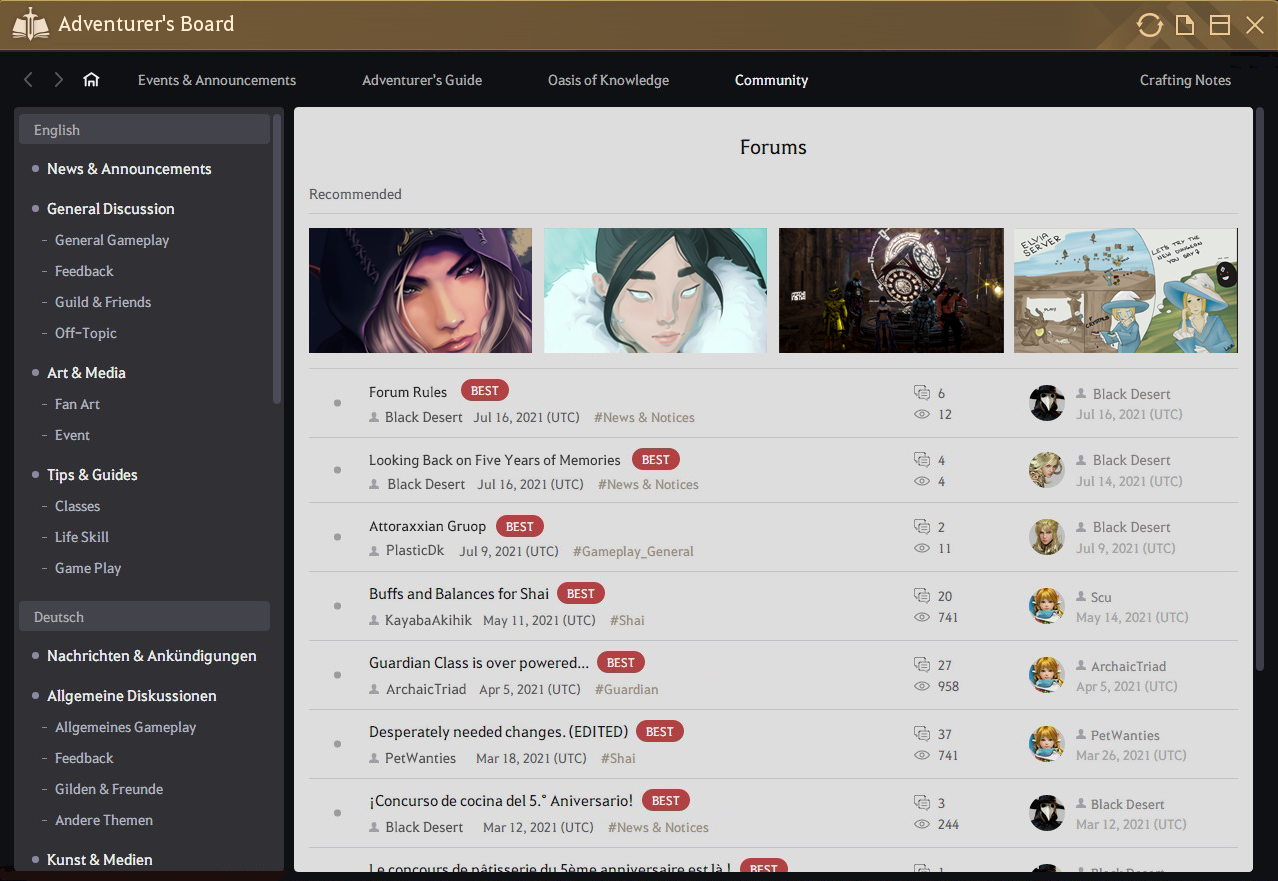
On the first page of the forums, you can see all the latest and most popular topics of discussion. You can leave a comment by clicking on any topics of interest.
You can also select topics of interest from the categories on the left if you wish to be active in a particular category.

For example, this above is the screen you will see when you select the General Gameplay section.
You can use the Tags laid out above the top border to view posts of a specific tag. You can also use the filters right below the tags to view posts arranged according to each type.
Remember that this is a shared space with other Adventurers, so please make sure to respect the opinions of others!
