Contribution
Contribution is a numerical value that indicates how much you have contributed to each of the different territories of the world. This is represented in the game as contribution points, a single number that shows your total contribution, regardless of the territory you have assisted.
You can better understand it as your family's fame among the different inhabitants of the world.
You can use your earned contribution mainly to invest in nodes, purchase houses, and rent special items such as garden fences.
Contribution points are easy to invest, but difficult to earn. Thankfully, they are not permanently spent. Investments you make with these points can be taken back, refilling the number of points available for investment. However, it might get tiring to keep track of and manage all your already invested points when you suddenly need them for another reason, so make sure to plan carefully what you want them invested into.
Please remember that you cannot have rented items on characters you want to delete. Thus, if you desire to delete a character item, you must return the rented item to the appropriate NPC. Otherwise, the game will not allow you to delete the character.

How to Earn Contribution
As the maximum amount of obtained contribution points increases, more experience is required to earn new points, which means the difficulty to obtain them increases over time.
The main ways to earn contribution experience are as follows:
• Quest Reward
The most common way; most quests in Black Desert reward contribution experience. If you carry out many quests throughout the world, you will see your contribution points quickly rise.
Regarding repeatable quests, they are devised to be short and efficient; a consistent method to acquire contribution experience. You will see that various of the main cities of the game have so-called quest circuits to earn contribution experience on a daily basis. You can find these quests in the Recurring tab of the Quest window (hotkey: O).

When you are carrying out certain life skill activities, such as cooking a dish, synthesizing an elixir, taking care of your crops, or fishing, you can obtain items labeled as "byproducts" at a certain probability.
Each of these items can be exchanged for a variety of rewards at their designated NPC, including contribution experience. The amount of experience obtained for a single exchange is small, but when exchanged in bulk they offer one of the best methods to raise your contribution points.

• Exploration
When you explore the world and find a new area of the game for the first time, you will earn a bit of contribution experience alongside obtaining the area's knowledge entry.
Because there are a lot of areas to discover in the world of Black Desert, the obtained contribution experience quickly piles up.
• Gateway Node Defense
When you are traveling at night, you might encounter raid parties of monsters assaulting a gateway node, usually a fortified camp. Assisting the nearby soldiers and defeating the monsters will reward you with regional defense tokens, which you can give to certain NPCs in each territory to earn contribution experience.
However, keep in mind that exchanging these tokens for contribution experience consumes energy, so be wary of not consuming it all in one go.

How to Use Contribution Points
Contribution points are essential for determined life skill activities, like when you are required to task items be crafted in town workshops or when you need a rented item to progress.
Moreover, they are also incredibly useful for new Adventurers, as they allow for the rental of powerful equipment pieces with no prior requirement.
Contribution points can be used largely in three cases: when you want to invest in a node, when you want to purchase a house, and when you want to rent an item.
• Node Investment
A node network starts from any main town or city, those represented with a blue icon in your world map. You do not need to invest in these towns to activate them. From these locations you can invest contribution points in adjacent nodes to spread your network.
If you invest in nodes and make connections throughout the land, you will be able to carry out trading between towns and other locations as you go back and forth between the connected nodes.
If you sell a trade good to a city from a node not connected to your network, its sale price will drop to 30% of the original cost, so you will want to connect the nodes before you start trading.
If you invest contribution points in a node, you can also invest in its production nodes, satellite nodes that belong to the node you first invested in. If you invest points in one of these production nodes, you can send workers from surrounding towns to work there and mainly extract resources for you.
Step 1. Check the node that is connected in a white line with a town.



• Houses
You can use contribution points to purchase houses in towns. These purchased houses have a variety of uses: As your personal residence which you can decorate the interior of as you want, as storage space to expand your town's storage, as lodging for workers you have hired, and even as workshops you can send workers to with the purpose of processing or crafting various new items from basic items you have stockpiled in the town storage.
When you click on a town in the World Map screen, many icons of houses will appear. Like with nodes, you may need to purchase houses in sequential order, connecting them.

The houses you can purchase are shown in blue.
Houses shown in gray cannot be purchased, which means you need to acquire other nearby houses first to unlock them.
Houses shown in white have already been acquired. You can see what they are being used as by the small symbol in the lower right part of the house icon. In the example above you can see all the obtained houses are being used for storage.
If you click on a blue house icon, a window pops up to let you select for what purpose you will use the house. Each house has different options, but most houses can be used as storage units and residences.
A house used as a storage will expand the maximum amount of usable storage slots in the town the house is in or linked to, while one used as a residence is used as your personal home for you to decorate the interior of.

Click a blue house, select its purpose, and then press Purchase. As seen in the example above, the purchase of houses requires contribution points, and a small amount of silver.
➤ You can read more about this in the [Workers] and [Houses] pages.
• Item Rental
There are many kinds of items that can be rented with contribution; from equipment items useful for new Adventurers, garden fences you can install in the field and where you can grow crops, containers that allow you to access the town's storage from your residence, a matchlock for hunting beginners, a flute used for certain quests, and more. You can quickly identify and search for them thanks to the [CP] tag they have in front of them. Example: [CP] Strong Fence.
For new Adventurers who start the game for the first time, we recommend various equipment pieces for rental that will complement their progress. Although these pieces cannot be enhanced and are somewhat heavy, compared to normal equipment, they have excellent AP or DP, consume no durability and need no repair. They are a good temporary addition to your character if you have yet to complete its PEN (V) Naru set.
If you no longer need the equipment piece, return the rented item to the NPC that leased it to you to take back the contribution points you spent on it.

If you hover your cursor over their name, you can check the available information about the type of item available for rental.

Retrieving Invested Contribution Points
• Node Investment
Open the World Map screen and click the node from which you want to retrieve your investment. Press the Withdraw Contribution button that appears on the left window. This will uninvest the node. However, if the node you want to retrieve the investment from is in the middle of a connection between different dependent nodes, you will need to retrieve the investment from other nodes first. Essentially, you cannot cut a node network from a town to a certain node by the middle of it.
Additionally, keep in mind that any energy previously consumed to level up a node (up to Lv. 20) will be returned.
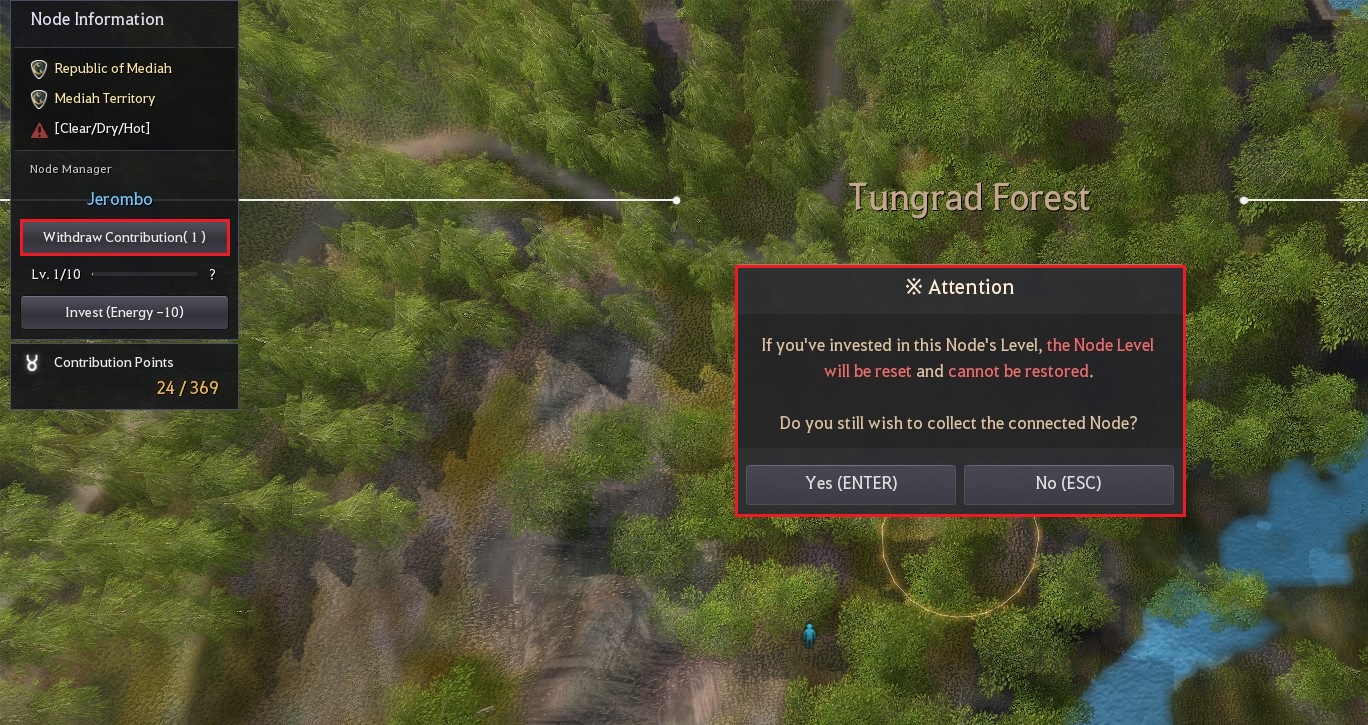
Head to the NPC you rented an item from. Upon meeting them, interact with them and check the Chat option (hotkey: W). An interaction option will appear to return them the item. This will give you back the contribution points you exchanged for the item.

You can sell your acquired houses in the reverse order of their purchase.
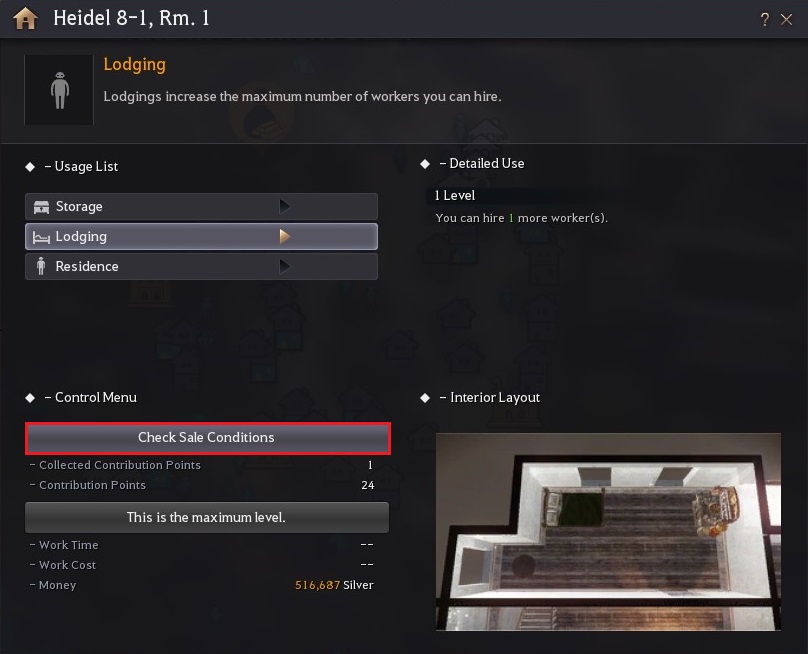

If you want to sell a house in the middle of a chain of buildings, you will need to first sell all the other houses connected to that one. In the example above, to sell the house Heidel 8-1, Room 1, first you must sell rooms 2 to 4. The window will offer the possibility of selling all of them all at once if you desire so, or sell them individually.
When you sell a house, you will be returned your contribution points, but not the silver spent for changes carried out for their designated purpose and possible upgrades.
Additionally, if the house was being used as a residence, all installed items within it will be automatically moved to the town's storage.
Please remember that any wallpaper and flooring installed on your house will be permanently deleted upon selling the residence, as they are one-use items, and will not reappear upon purchasing it again.
Where did I Invest my Contribution Points?
Keeping track of all your investments might hard specially when having hundreds of Contribution Points. Click the Contribution Points info at the top left of the screen to check the status if houses bought, node investments, and item rentals.
